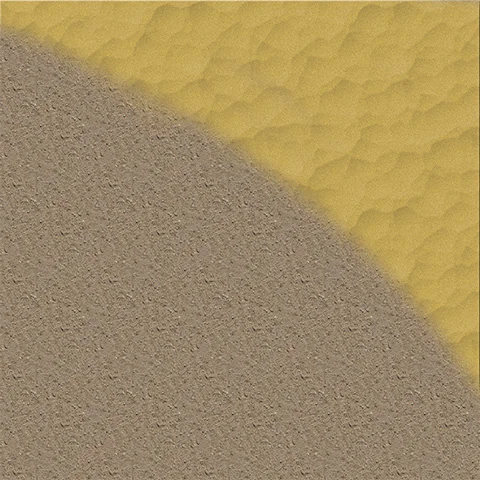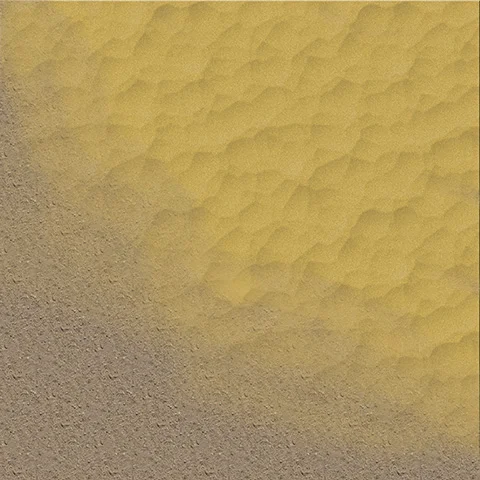Sand is fairly quick and easy so this will be a short tutorial.
9.1 A Layer of Sand
Make a new layer and fill it with yellow. Don't make it too bright - a duller, muted yellow works better than canary colours. I chose #c9ab57.
Next, go to the Filter menu and Add Noise. Make sure it's monochromatic and adjust the amount until it looks suitably sandy to you (I settled on about 12). Then add the following bevel and emboss effects (and note the pattern chosen in the second screenshot).
Finally - I told you it'd be quick - apply a layer mask to the layer as usual.
9.2 Drawing Sand
Because of the bevel effect, using a hard edged brush of any kind looks awful. For sand, use a round, soft edged brush, as large as you can for what you're drawing so you get the softest possible edge.
You can also use a translucent brush to make the sand fade out more gradually on the edges.
Unlike the rest of these tutorials, I'm not entirely happy with the sand. The texture bevel gives an approximation of sand dunes or herringbone waves while not really looking much like either of them. However, it serves most adequately and no one has complained yet.
(I'm probably just too picky.)